Control & Measurement
Control & Measurement
 EUPP Demonstration Units - Scale demo unit
This system demonstrates;
* Monitoring and acting on switches
* Use of LED display
* Use of LCD display
* Interaction with third party equipment
The system is linked to a standard pair of scales with a serial cable. The LCD display provides the operator with
instructions, and the switches allow the user to set-up the system. The system allows the user to configure the
audit weight and tolerance, once configured the system will compare the weight of each item placed on the
scales against the audit weight. The system indicates whether the test weight is in or out of tolerance by setting
green or red LED's, and sounding a buzzer. The system can be configured to display the current weight, the
delta weight or the count of items recorded within tolerance.
EUPP Demonstration Units - Scale demo unit
This system demonstrates;
* Monitoring and acting on switches
* Use of LED display
* Use of LCD display
* Interaction with third party equipment
The system is linked to a standard pair of scales with a serial cable. The LCD display provides the operator with
instructions, and the switches allow the user to set-up the system. The system allows the user to configure the
audit weight and tolerance, once configured the system will compare the weight of each item placed on the
scales against the audit weight. The system indicates whether the test weight is in or out of tolerance by setting
green or red LED's, and sounding a buzzer. The system can be configured to display the current weight, the
delta weight or the count of items recorded within tolerance.










 Move the mouse over the pictures
above and I will explain what you
are looking at.
Move the mouse over the pictures
above and I will explain what you
are looking at.